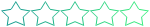Jimdo Review
Unlike its top competitors in this category, the Jimdo website builder isn’t designed specifically for creating e-commerce sites. Nevertheless, that gives it a considerable capacity for flexibility that competitors can’t always match. Paired with Jimdo’s robust and easy-to-use online store module, that gives you an online store builder that can work with any unconventional business idea you might want to launch.
Pros
- Jimdo’s emphasis is on ease of use, and you’ll see that in its unlimited storage and bandwidth, plus its quick-deploy templates and online store module.
- Jimdo gives you SEO support and ready social media integration to help boost your business’ visibility.
- Jimdo comes with a built-in statistics module that keeps you updated on your website’s traffic and performance.
Cons
- Jimdo only charges annually, so you’ll have heftier fees to pay upfront.
- Compared to its competitors, Jimdo supports fewer payment methods.
About the Company

Based in Germany, Jimdo was created in 2007 with the goal of helping users build websites even without coding skill or experience. The company has since grown to have offices in Germany, Japan, and the US, with 20 million websites made on its platform and counting.
Pricing
Jimdo has three main plans for users, only two of which are paid. Monthly rates come in lower than its competitors’ fees, but the annual billing system means you’ll pay much more upfront.
Jimdo offers three main packages for users: a free plan, and two paid plans, one of which is designed specifically for online business owners. On the whole, Jimdo’s prices are much lower than what you’ll find at most competitors like Shopify and BigCommerce. However, that’s somewhat undercut by the company’s annual billing model, which entails a much bigger payment from you upfront. Still, if you’re a small or medium business with a sizable initial budget for your website builder, Jimdo could well be the most economical choice.
Bear in mind that online store transactions made through Jimdo’s payment gateways (mainly Paypal and Stripe) are also charged small transaction fees unless you shell out for the JimdoBusiness plan.
JimdoFree
Unlike its competitors, Jimdo offers a completely free package to help you dip your toes into the online industry without risking a dime. You’ll get access to most of Jimdo’s core features, like:
- professionally-designed responsive templates
- basic modules like media embeds
However, you’ll be limited to a measly 500 MB of storage and 2 GB of bandwidth, as well as the use of a jimdo.com subdomain. Worst of all, you’ll get ads all over your website.
While the lack of any monthly fees whatsoever can seem attractive, the ads, limited resources, and inability to use your own custom domain mean this isn’t a viable alternative for a serious online business. If you’re only testing the waters, though, it’s a great way to check out what Jimdo has to offer.
JimdoPro: $7.50/month
This is where Jimdo really gets serious. Aside from the features available at the Free tier, you’ll get:
- a total of 5 GB of storage and 10 GB of bandwidth — a big step up, though perhaps not enough if you’re expecting tons of traffic;
- free domain and email accounts — a great boon to any fledgling online business; and
- site statistics and analytics tools — to help you spot the best ways to optimize your website.
Jimdo also removes ads from your site and grants you access to the basic online store module. That last point alone makes this your real entry-level option when it comes to launching an online business with Jimdo, but the resource limitations make this ideal only for small businesses.
JimdoBusiness: $20/month
As the name declares, this is Jimdo’s answer to dedicated e-commerce site building platforms like Shopify and BigCommerce. It’s worth noting that Jimdo’s package is $9-10 cheaper than many of those top competitors.
For that money, you get:
- unlimited storage and bandwidth
- a free domain
- email accounts for your business
- the full-featured online store module
- access to a variety of widgets to further refine your website’s functionality
You’ll also get priority support from Jimdo’s customer support team, which can definitely come in handy if your store ever experiences critical problems.
Features
Jimdo isn’t as specialized as its top competitors, but it still packs robust online store capabilities that will have you running an online business in no time.
Layout and Design
Jimdo offers a variety of professionally designed site templates that you can deploy at the click of a button. Most of Jimdo’s templates are already mobile-responsive, too, so if you’re fine with the default style, you can definitely get a fully functional desktop and mobile website even without doing any more customization.
If you do want to add more of a personal touch to your website, though, Jimdo lets you do that through either a drag-and-drop interface or direct editing of your site’s HTML and CSS code. Either option is a click away on your account dashboard and easy to navigate overall.
Online Store Module
Jimdo has a ready-to-deploy module for online stores. Setup takes all of three steps:
- Add a Store Item Element to your page via the drag-and-drop editor.
- Enter your Store Settings via your account dashboard.
- Link Paypal or Stripe accounts to enable credit card payments.
That’s it.
You can customize your store through the Store tab in your Jimdo account dashboard. These settings help you select your working currency, specify information like business background and contact details, select tax rates, and create custom labels and categories for the products you’ll have in your store. You can also customize the checkout forms and order confirmation pages to add more of a personal touch to the transactions your customers will be making.
By itself, the Jimdo online store is fairly easy to setup and launch, requiring less than 10 minutes for the whole process. However, compared to the options you get from Jimdo’s competitors, you’ll have less of a say in how your store looks.
Product and Order Management
Jimdo features a simple panel for uploading products. You can include product details like item name and number, price, plus a short description and photos. Jimdo also includes the ability to enter and tag variants of the same product — perfect for items with, say, a range of color or size options, among other possible uses. Don’t think you’re limited to tangible items, either: Jimdo allows for selling downloadable/digital products too.

With the JimdoBusiness plan, you get unlimited storage, so you can have as many items in your store as you want. If you’re working with the JimdoPro package, though, you might want to keep a close eye on your website’s overall available storage, especially if you have a lot of items in your store inventory.
Speaking of inventory, Jimdo’s online store module has a dedicated Inventory section so you can easily monitor your product quantities and stocks. Jimdo’s module automatically updates stocks depending on customer purchases, so that eases the job of maintaining your inventory. However, Jimdo doesn’t let you upload an initial list of products via XLS or CSV, for example, so creating your whole product inventory might be a bit of a pain to start.

Thankfully, that limitation doesn’t extend to order records. Jimdo’s order management module gives you a running tally of all the active and fulfilled orders for your store, complete with details for each transaction. You can manage these records directly through Jimdo, but if you’d rather use third-party software, Jimdo also lets you export the data in CSV or XML.

Payments and Shipping
Setting up your shipping system is easy with Jimdo. Thanks to the Jimdo module’s use of product tags, for example, you can set tag-specific shipping costs and conditions, so you don’t have to input special rules for each product by hand. That said, you can also set universal flat rates for all your products, with automated triggers for, say, free shipping on bulk orders. True to its push for a more global business approach, Jimdo lets you set specific shipping rules for each international region or country you add to your shipping coverage areas.


As impressive as that sounds, though, Jimdo doesn’t offer quite as powerful an order fulfillment system as many of its competitors. You don’t get to offer rates and services from different couriers, for example, at least not as easily as you would with other dedicated e-commerce builders. That drawback spills over into Jimdo’s payment platform, which is much more limited than you’ll find with, say, Shopify or BigCommerce.
Jimdo’s payment gateway support is limited for the most part to Paypal and Stripe, though you get a handful of additional options for select European countries. Even then, Stripe support is limited to a number of countries, and you’ll only have access to the whole Stripe payment gateway option if you’re a JimdoBusiness account user.
Beyond the Basics
Jimdo offers some SEO and analytics support, plus social media integration and solid mobile apps. Considering that this isn’t a builder dedicated solely to e-commerce, though, Jimdo understandably falls short of the standards set by its bigger competitors.
SEO and Analytics
Jimdo’s created websites are search engine optimization-ready, with handy options for you to set meta data, use SEO-friendly custom URLs, and more. If you’d rather not mess around with advanced SEO tools, though, don’t worry: Jimdo’s websites are all pre-optimized for search by default, so you won’t sink in the search engine rankings even if you’re not that well-versed in advanced SEO.

Want to see if your strategies are working? Jimdo’s built-in analytics module gives you a quick snapshot of your site’s traffic and performance over time, with useful statistics like the number of unique visitors and page views, referrals, and more. It’s not that powerful by itself, but you can link your Google Analytics account if you want seamless syncing with a more feature-packed service.
Mobile Apps

Jimdo has mobile apps for iOS and Android, giving you access to the full complement of website-building options anywhere you happen to be. This is great if you’re often working on the road; small businesses where staff often have to multitask or get out from behind their desks, for example, will definitely benefit from the flexibility and convenience offered by a mobile app. The apps themselves are easy to use, with as straightforward and intuitive an interface as you’ll get from the full desktop version.
Ease of Use
Jimdo aims for unparalleled ease of use, offering customers professional websites even without the necessary coding skills or big budgets. It achieves that goal for the most part, with intuitive dashboards, ready-to-use modules, and straightforward controls.
Jimdo gives you an organized and comprehensive central dashboard from which to get to all the different options at your fingertips. Each settings pane is clearly laid out and understandable, so you’ll never get lost even if you delve deep into website customization or store settings.
Hosting and Domains
Jimdo provides hosting and domains for your website, though its ancillary service offerings aren’t as extensive as you’d get from its competitors.
Any website you create on Jimdo is ready to launch, with the company providing hosting so you don’t have to scout around for a separate website host. That’s not a bad deal, especially since Jimdo gives you unlimited bandwidth and storage (if you’re a JimdoBusiness user), and it’s certainly convenient for starting business owners who might not be all that familiar with the specifics of setting up a functional website.
Paid plans also come with a free domain, saving you the hassle of getting one through a separate registrar, though if you’ve got an existing domain you’d like to use for your website, Jimdo allows for that, too. Unlike many of its competitors, though, Jimdo doesn’t offer additional services like automatic backups, CDN services, or related options which could have helped boost your website further.
Customer Support
Jimdo offers organized and comprehensive FAQ and Support Center sources for your DIY troubleshooting needs. However, you don’t get real-time channels for contacting their support team.
Jimdo’s FAQ and Support Center are great places to start for getting a better grasp of your website, or for finding guidance in troubleshooting a minor issue. However, if you do find yourself needing direct assistance, you’re limited to filing a support ticket for Jimdo’s support team. That’s fine if you’re on a JimdoBusiness plan with its priority support guarantee, but even then, the lack of real-time channels can prove limiting, especially if it’s an urgent issue.
Comparisons
Jimdo’s Business package tries to go up against heavyweights like Shopify and BigCommerce. How does it fare?
Why Pick Jimdo?
Its monthly fees are considerably lower than Shopify or BigCommerce, so if you’ve got the funds to take that hefty initial payment, this can definitely turn out to be a cheaper choice. It’s got a good enough online store module and overall website building system to serve the needs of small and medium businesses. The online store module zeroes in on the fundamental elements you need to kickstart a business, too, so if you’re not looking for bells and whistles like numerous shipping and payment methods, Jimdo might be the least confusing option on the market.
Why Pick Shopify or BigCommerce?
Either one is dedicated to e-commerce in a way that Jimdo — with its more general website-building tack — isn’t, and that translates into much more powerful feature sets that thoroughly answer a broader spectrum of specific e-commerce user needs. You’ll get more options with either Shopify or BigCommerce, plus more robust infrastructures that can handle the demands of enterprise-grade traffic and transactions. Support teams that are available 24/7 through multiple channels, including phone and/or live chat, don’t hurt either.
Jimdo Review – Conclusion
Jimdo is a great, intuitive, and lightweight beginner to mid-level solution for aspiring online business owners.
This is a general website builder first and an e-commerce builder/platform second; nevertheless, its online store module is more than enough to handle the needs of small to medium businesses. The beautiful, responsive templates make it easy to put up an attractive website, and ready services like free web hosting and domain names simplify the whole process of putting your business website online. If you’re a fledgling business looking for a simple, straightforward way to jumpstart your online presence, give Jimdo a try.