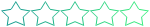Doba Review 2021
Table of Contents
- Doba Overview
- What are the advantages and disadvantages of Doba?
- How much is Doba? What drop shipping services does it provide?
- What products can I sell with Doba?
- How do I sell products with Doba?
- How do I contact Doba?
- Is there anything else I should know about Doba?
- Conclusion
Doba Overview
Doba started in 2005 and is based in Utah, USA. If you’re in the market for a one-stop drop shipping service where you can manage the product side of your business, then Doba might just be exactly what you need. The service provides (almost) complete drop shipping solutions to make managing your business efficient and centralized.
Sounds too good to be true? You be the judge. We’ll give you an in-depth look into the service to see how it fares against other options on the market.
What are the advantages of using Doba?
Pros
- Free 14 Day Trial: Sign up for the Doba free trial without having to provide a credit card to test run the service.
- Robust Toolset: Doba arguably provides the most advanced and complete toolkit to manage your inventory.
- Streamlined Order Fulfillment: Doba allows you to easily place orders with suppliers.
- Publish to 100+ eCommerce Platforms: Custom data exports let you upload your products list to almost any of the available platforms and marketplaces out there.
- Easy to Use and Navigate: With an attractive and intuitive design, the Doba UI makes it easy for users to get familiar with the service.
Cons
- Relatively Small Marketplace: Doba’s marketplace is comparatively much smaller than those of similar services.
- Doesn’t Ship Internationally: Doba only ships to addresses within the US – excluding Alaska and Hawaii.
- Very Expensive: With all the features packed into Doba, you can expect to pay a premium.
- Difficulty Finding Profitable Products: Various reports indicate that Doba’s products aren’t priced as competitively as other services, making it difficult to compete in the larger marketplaces like eBay and Amazon.
- Fixed Per Order Fee: You have to pay $0.99 for every order you place.
How much is Doba? What services does it provide?
Pricing and Plans
You can try Doba free for 14 days to see if the service is right for you. The trial has all the features of the Basic plan plus a few ones from the Advanced one. Best of all, you don’t even need to input your credit card details. Simply sign up with your email and you’re all set.
If you like their service, you can immediately upgrade to a paid plan to enjoy even more functionality.
You get a Doba membership by subscribing to any of their four plans. The first three plans are charged monthly by default. But you can choose to upgrade to an annual plan where you pay the cost of just 10 months and get the 2 remaining months for free!
However, Doba charges a $0.99 order fee for each transaction.
Basic Plan
Doba’s entry level plan will cost you $14.99 every month. It grants you access to the Doba UI where you can find all the suppliers and products in the Doba directory. You also unlock email support with Doba representatives. Finally, you’ll get access to handy resources like the community Q&A section, live training webinars, and the Doba Deals weekly email.
Here’s a rundown of the different plans:

Business Plan
For $29.99 per month, you can get the Advanced plan. You’ll get all the Basic plan’s features plus a few others. You unlock support for eBay data exports, which streamlines publishing products to the eBay marketplace. You also get access to Doba’s Elite Seller Reports, which highlight top selling products per month. You’ll also get live chat support.
Enterprise Plan
The Enterprise plan will set you back a whopping $249 every month, but it does deliver plenty of functionality for your drop shipping business. You get access to Doba Prepay, which allows you to load up your Doba account for an additional 3% discount with merchants – translating to better margins. And you can reach customer support via telephone for urgent problems.
You also get support for custom data exports. This lets you publish your products list to any of Doba’s 100+ supported eCommerce platforms and marketplaces – including Amazon, Etsy, Shopify, BigCommerce, and so on. You can also use batch order uploads to speed up processing for multiple orders.
Enterprise Plan
Doba Enterprise is reserved for truly large-scale businesses that want to further automate order fulfillment. With it, you unlock all the functions of the lower plans plus some powerful tools to make your business more efficient and effective. You’ll need to get in touch with Doba for this plan’s pricing.
You get support for custom API scripts and FTP transfers which can speed up product management. You can also use RMA uploads for faster processing of returned items.
You also remove your account’s maximum product restrictions – you could potentially fill your store with the entire Doba catalog! (All other plans have corresponding limits.) On top of all that, you get a dedicated client success manager who will get to know you and your business, offer you personalized strategies, and tailor solutions to your technical needs.
If that still isn’t enough, you also enjoy lower per-order fees. You can even add suppliers outside of the Doba marketplace so that you can manage all your accounts in one place.
Membership Perks
- Doba Deals Weekly Email: Doba sends out weekly emails to all their members. Aptly called Doba Deals, these give users updates on supplier discounts, trending and seasonal products, and new suppliers in different product niches.
- Access to Made-in-China.com Catalog: Thanks to Doba’s recent partnership with Made-in-China.com, all members get access to selected products from the Made-in-China catalog. Selected suppliers meet Doba’s technical and performance standards, so you can be confident about working with them. The most popular products from the Made-in-China catalog are also stored in a warehouse in southern California, which translates to reduced shipping times.
Paid Add-Ons
- Curated Lists: Doba in-house sourcing experts will build a custom list of products for your needs. This saves you time browsing the entire catalog and also helps you find highly profitable products. Prices vary according to item count, starting at $19 for a list of 50 products.
- Quickstart Training: For a one-time fee of $399, get all the education you need to start using Doba, define your own store strategies, pick the best products, and more. You can hit the ground running, too, with a series of comprehensive training sessions with your own Doba expert.
What products can I sell with Doba?
Product Catalog
The Doba Marketplace is home to over 2 million different products from hundreds of suppliers. It’s not as large as other services we’ve reviewed, but the product range is pretty diverse. You should have no problems finding suitable products for your store.
Doba divides its marketplace into 9 categories: Apparel, Automotive, Books, Electronics, Entertainment, Health, Home, Kids, and Sports.

Advanced search and filter capabilities let you easily find the products you want. Or if you’re unsure of what you’re after, you can browse the Doba product feed or get suggestions via the featured items sections. You can also search the entire list of suppliers (arranged alphabetically) and view their products individually.
Supplier Information
Doba offers the Supplier Scorecard, a handy tool for gauging the viability of a supplier. You’ll get highlights of important information like fulfillment policies and performance metrics, as well as item counts, shipping options, processing times, return policies, and so on.

Doba also maintains that only suppliers that meet a 97% order fulfillment record are listed in their directory. Doba removes suppliers that slip below this threshold.
How do I sell products with Doba?
Order Placement and Fulfillment
You can place orders directly from the Doba platform. The Doba UI makes it easy to process orders. Just add the products, provide delivery information, pay for the product, and Doba will handle the rest. There’s no need to deal with the suppliers directly.
Delivery and Product Tracking
Doba will only ship to the USA, excluding Alaska and Hawaii. International shipping is not provided.
While Doba has no built-in tool for tracking the shipments of your orders, the Doba UI does show a rundown of all your current and past orders. You’ll see if orders have been fulfilled, and you’ll get alerts for situations that need your attention.
Returns and Refunds
Every supplier on Doba has a different policy for returned items and refunds. You’ll be responsible for familiarizing yourself with, and abiding by these policies.
Fortunately, you can look up each supplier’s policies directly from their Supplier Scorecard.
How do I contact Doba?
Customer Support
You’ll need a paid plan to get in touch with Doba customer support. There’s a free contact page on the site, but don’t expect to get the same level of treatment as other paid users.
Self-Help Sections
The Doba Help and Support page has plenty of resources to guide you through managing a drop shipping business. You’ll find guides on the basics of Doba and how to make it work for you. You’ll also find topic-specific guides like a FAQ section for Doba’s Enterprise plan and how-to’s for using Doba with Shopify. Other useful resources like a pricing guide are available as well.

Is there anything else I should know about Doba?
Online sources say that Doba’s products aren’t priced as competitively as other drop shipping services. You can see this for yourself in their catalog, where some products are priced even higher than retail.
Conclusion
Doba charges a hefty price. And while they provide powerful tools to help you manage your business, most of the advanced features that set Doba apart are locked behind the more expensive plans.
Doba’s selection of products also pales in comparison to other drop shipping companies. This problem is only worsened by the lack of international shipping options. It might be difficult to make enough sales to sustain your business.
The bottom line: Doba’s shortcomings are hard to ignore. A limited marketplace, expensive subscription, and lack of international shipping make it far from being perfect. You’re better off with some of the alternatives we’ve reviewed.